We are Adsplay International, one of the most comprehensive and reliable advertising network. We are the number one option for affiliates/publishers as we are providing them top-notch offers, industry leading payouts, reliable tracking panel, advanced reporting and tools, and above all dedicated account management and full support.
Affiliate marketing is a type of performance based marketing where an affiliate drives traffic to a merchant's website in exchange for referral commissions. Affiliate/publisher have to drive traffic from their website / mobile site/ mobile apps to client's site and earn commission on every Impressions, click, lead, sale, install, visit etc. depending upon the deal he/she chooses to work.
No, It's free. There is no charge for joining an affiliate program with us.
To be a part of one of the best ad network, you have to do sign up with us at - http://www.adsplay.in/affiliate.php.
Approval of your application takes 3 business days. Once your application is approved, your account manager will contact and guide you with setup instructions as well as banners and text links that you can put on your traffic source.
Anyone can be an affiliate. Just you have to adhere to our Terms & Conditions.
(www.adsplay.in/publisher_terms.php).
Whether you are a new blogger or mobile app owner or an experienced commercial web site owner or a media buyer, everyone is welcome to join the Adsplay affiliate program.
Call or write to our team and explain them in detail how you will promote our offers, traffic sources etc. Chances are there for you if you are a blogger or mobile app owner or a media buyer.
Commissions are the incentives an affiliate earns from an advertiser for driving conversions through its traffic source.
Once your affiliate account is approved, you will receive a username and password that will grant you access to your personalized dashboard. To login, you have to go to https://affiliates.adsplay.in/login.php.
In case you lose or forget your password, you can request a new one on this page by clicking on "Forget Password". A new password will be generated and sent to the email address registered with your account.
On the home page of your personalized panel, you will find "Offers" which contains all offers- Approved, Waiting, Rejected, Not Joined. Affiliate has to apply for a particular campaign (Client's programmes) by clicking "Apply Now". Once your account manager approves the campaign, you will get access to the promotional assets viz. tracking codes, banners, emailer creatives, text links, Vast or Vpaid tags for video ads, you can take it live and start promoting.
You will get the complete details of a campaign in "Offers" section of the dashboard. Depending upon your traffic, category and conversion payout affiliates chooses campaign. There are no limits to the number of campaigns you can promote on your site. Contact your account manager in case of any queries.
Once affiliate joins a particular campaign, he has to go to that particular campaign under the section "Approved Offers". A hyperlink is there "Get Links" corresponding to each campaign, which contains "Tracking Link" as well as all creatives codes. Affiliate has to copy this link and download all creatives codes (which contains banners and emailers) to start promotion of the campaign. Here you are also able to manage third-party conversion tracking pixels and postback URL's/S2S.
A cookie is information that a web site puts on your hard disk so that it can remember something about you at a later time. Affiliate programs are based on cookies. When a user comes to your site and clicks on the link of a site you are affiliated with, a cookie is placed on that user's computer. Then, even if they leave the site and come back a week later to make a purchase, you will get credit for the purchase and receive a commission. Client can vary the duration of a cookie according to his requirement.
CPL (Cost Per Lead) CPR (Cost Per Registration) – Affiliate will be paid whenever the visitor referred to the merchant's site fills his/her details on the signup page or enquires about the services provided by merchants Viz: New User Registration (New User / Customer Acquisition ) , Enquiries : Education, Insurance, Travel, Credit card, Loan applications, Real Estate etc .
CPV (Cost Per Visit) – When clients uses Analytics tools (to see the insights, analyze and act on their spending and media planning), most commonly used is Google analytics for tracking and they consider a unique visit, when a visitor reaches on the merchant website by clicking on any of the promotional communication on affiliate's website and starts browsing the products/services and affiliate gets paid for every valid visit, which is known as cost per visit campaign. It is almost similar to CPC but validated numbers are given to affiliates on basis of GA visits.
CPA/Rev share( Cost Per Action) : Affiliate will be paid for conversion happening on the merchant's website by your referred visitor.
CPS (Cost Per Sale) – Affiliate will be paid when the merchant receives a sale from a customer that was referred by him. You will get paid either a percentage of the sale or a fixed price, according to the merchant's terms and conditions.
CPI (Cost Per Install) – Affiliate will be paid when a visitor coming from your traffic sources installs an app.
CPC (Cost Per Click) – You get paid for every visitor you send to the online merchant website/app through a banner/emailer/ text link/video ads.
CPM (Cost Per Mille) – Here you will get a flat rate every time advertisement is displayed 1000 times on your web page. These campaigns are mostly branding ones.
Our affiliate program uses cookies/UID (Unique Identification Number i.e Click ID) to track conversions generated by your links. Cookies are used in two stages of tracking: when your ad is clicked and when a sale is done by a referred visitor. The function of these cookies is solely for the purpose of paying our affiliates commissions when a visitor makes a purchase.
You just have to login to your personalized dashboard to have an overview of your traffic converting to clicks, average click through, epc (estimated ) conversions, commissions etc.
You should place your affiliate links where they're easy for your visitors to find — your website's home page, navigation bar, and any other high-traffic segments. By placing the links on easily accessed locations, visitors will be more likely to click on your links and make a conversion.
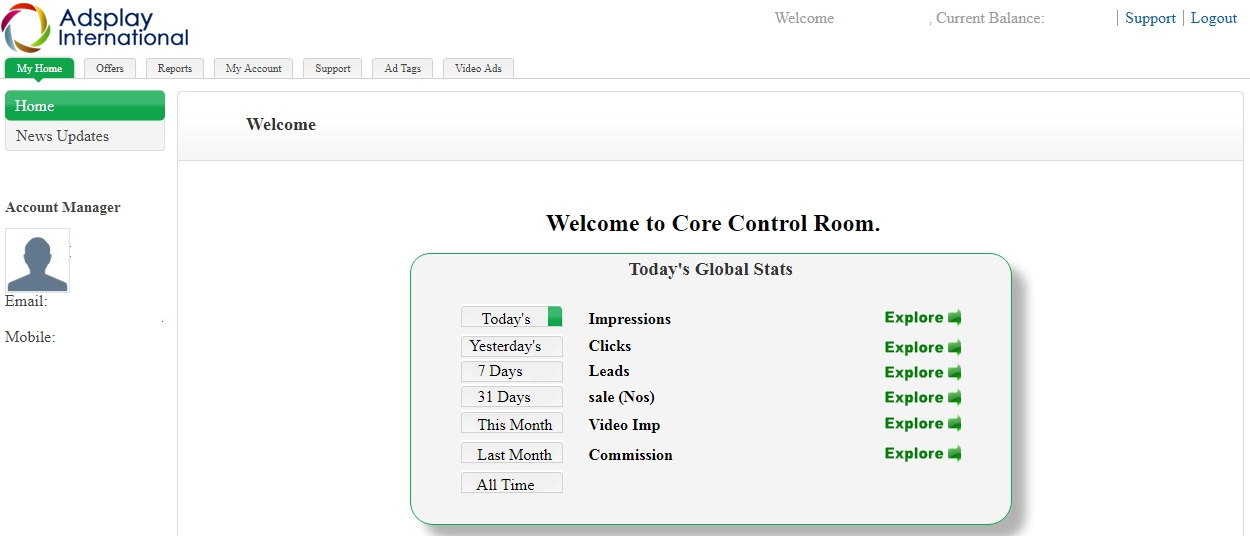
Home page of affiliate's personalized panel gives complete details regarding performance (daily, weekly, monthly, complete) and his account manager details who helps to optimize his performance and earn better.
- Offers - contains all offers- Approved, Waiting, Rejected, Not Joined. Affiliate has to apply for a particular campaign by clicking "Apply Now". Once your account manager approves the campaign, you can take it live and start performing.
- Reports -
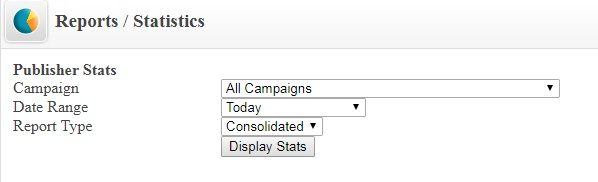 Report section consists of the complete performance report of all types of campaigns date wise as well as various formats of consolidated as well as detailed.
Report section consists of the complete performance report of all types of campaigns date wise as well as various formats of consolidated as well as detailed.
- My Account – Allows affiliate to modify his account details.
- Ad Tags – Where affiliate can select size for ad display.
- Support - Details of our support team who is ready to help you out.
- Video Ads- Adsplay provides VAST (Video Ad Serving Template) Tag to its affiliates for serving video ads.
- Logout – By clicking on "Logout" you will be logging yourself out of the affiliate interface.
- All valid transactions (sale / lead etc.) are shown on Affiliate's panel.
- Final status of all transactions of previous month will be confirmed by last day of current month.
- Adsplay works on NET30 payments cycle from month end. Affiliates will get payments in 30 days after validation received by Client side.
- Payments of validated numbers are sent to corresponding affiliate in first 7-10 days of next month
- Payment threshold is INR 2500. We pay all Indian Affiliates via NEFT / RTGS. (Bank transfer). For international publishers our minimum threshold is USD 100. We Offer International affiliates option to get paid via Paypal or Wire.
- Affiliate has to provide us soft as well as hard copy of invoices.
- For further details every affiliate is supposed to connect with the corresponding Account Manager for tax deduction etc.
- Invoice received will be updated in the "Billing History" under the section "My Account".
Possible reasons for account suspension - Inactive or Fraudulent activity.
If you feel your account got suspended in error, get in touch with your account manager and we will help you in no time.

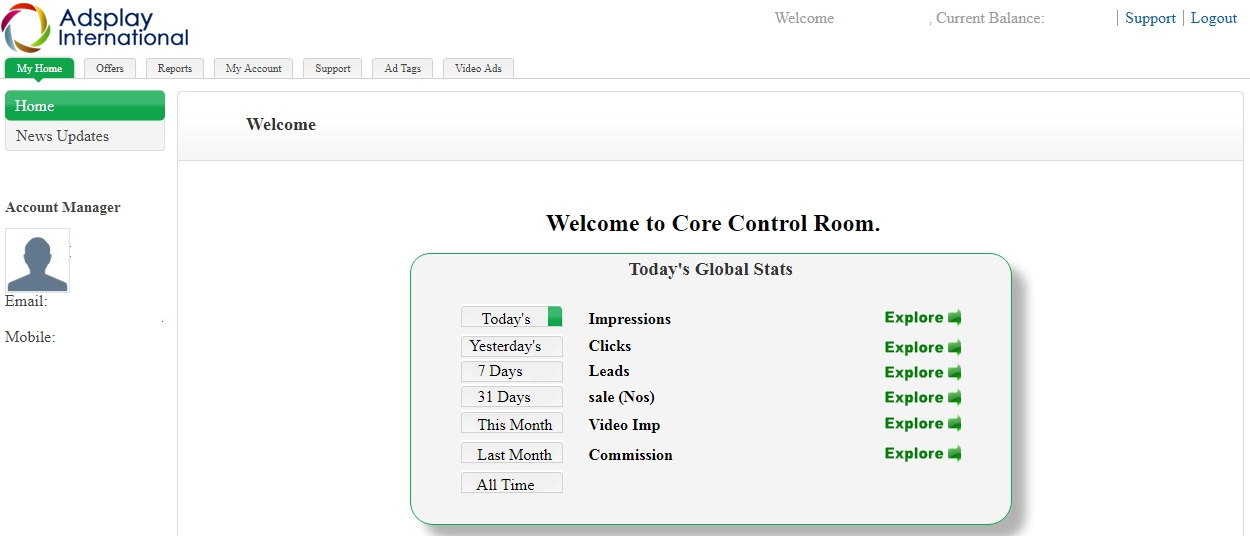 Home page of affiliate's personalized panel gives complete details regarding performance (daily, weekly, monthly, complete) and his account manager details who helps to optimize his performance and earn better.
Home page of affiliate's personalized panel gives complete details regarding performance (daily, weekly, monthly, complete) and his account manager details who helps to optimize his performance and earn better.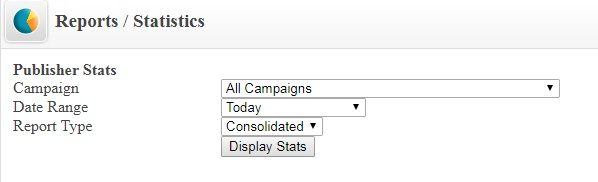 Report section consists of the complete performance report of all types of campaigns date wise as well as various formats of consolidated as well as detailed.
Report section consists of the complete performance report of all types of campaigns date wise as well as various formats of consolidated as well as detailed.